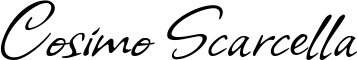Introduction
This procedure describes how to optimize your own WordPress website to be compliant with SEO guidelines.
General advices
- Use backlinks on external websites to increase traffic
- Use h1 for the article main title and decrease gradually the header size for titles in subsections
- Fill the “alt” field in every added image in your website
Check Search engine visibility
By default, WordPress encourages search engines to indexing websites. On your site, to make sure of this, check that the following checkbox is not enabled:
Settings > Reading > Search engine visibility > Discourage search engines from indexing this site
Configure right Permalinks
Search engines prefer articles URL in the form of <site>/<article-name> Make sure the permalink settings are configured on Post name:
Settings > Permalinks > Common Settings > Post name
Use Google Ads to identify the most searched words
Add your site in Google Search Console
We have already discussed in this link how to configure the Google Search Console. This is another useful tool to see the performance of your website and configure a sitemap to index your pages and articles.
Setup a Sitemap
Sitemap is used from Google boots to index your website.
1) Install and activate a WordPress plugin like Yoast SEO or Rank Math. These tools generate the sitemap file automatically. Our advice is to use Yoast SEO.
2) Go to the following path into WordPress Dashboard and find your website sitemap.
SEO > Features > XML sitemaps > click on ? icon > See the XML sitemap

3) Copy the sitemap URL and paste it in the Sitemaps section into Google Search Console as in the image below.
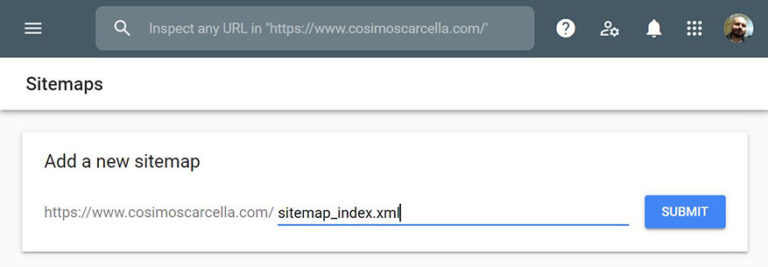
Install Smush Plugin
One of the main principles in SEO is to speed up your website. For this reason, is a best practice to reduce the size of the images to an absolute minimum.
Smush is a WordPress plugin which optimize every image you’ve ever added to your site with one-click and fix your Google PageSpeed.
Test the performance of your webpages with Gtmetrix
Gtmetrix allows you to analyze the performance of your website. Make sure to create an account to be able to set up different countries to performing analysis
Analyze your website with PageSpeed Insights
PageSpeed Insights is a Google tool, similar to Gtmetrix. It analyzes your website and generates advice to resolve to improve the performance of your site in order to be ranked on the top positions of the Google Searches.
Create periodically valuable articles
- new content is published periodically
- visitors read your pages as much time as possible