Introduction
This is a practical tutorial about how to get a clean and easy-to-use WordPress installation from scratch. The only requirements are to have Git, Docker, and Docker Compose installed on your own workstation.
Installation
1) Run Powershell with User privileges
2) Clone Yaml file from repository
git clone https://github.com/cosimoscarcella/wordpress-installer.git3) Go into the created folder
cd ./wordpress-installer4) Run shell command
sh wp-install.sh5) Your WordPress installation is now available at http://localhost:8080
6) PhpMyAdmin installation is now available at http://localhost:3000
7) Look on usages for further information
8) ENJOY 🙂
References
You can check out the complete docker-compose.yml file on my Github profile.
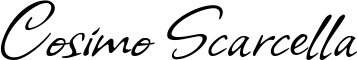
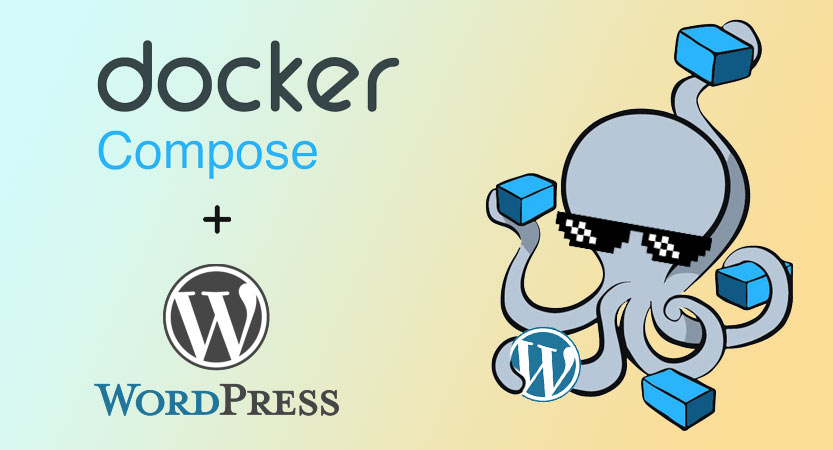


Hello Cosimo,
i pulled your project & run it but i’m getting this error when running ./wp-init.sh
the error:
Creating wordpress-installer_wp-cli_run … done
/usr/local/bin/docker-entrypoint.sh: exec: line 11: install-wp: Permission denied
ERROR: 126
Hi @oxismailxo,
thanks for noticing the issue. Let me know if this solves your problem.
Regards, Cosimo
https://github.com/cosimoscarcella/wordpress-installer/issues/2
Problem Solved thank you !