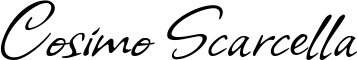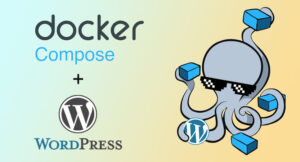Introduction
Google Search Console has been created to easily track the performance of your website in order to optimize your organic search presence. Let’s start setting up!
Setting up an Account
1) First of all we need to create an account if not already created. Go to the link here
2) At first login, you should see a window like photo below
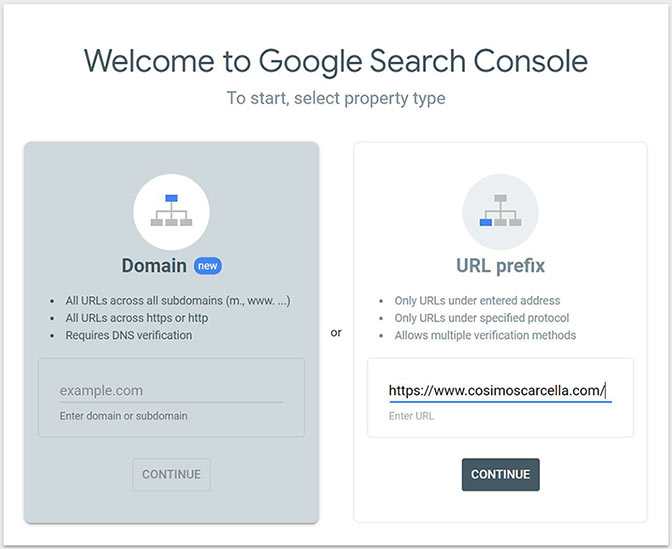
If you have an Account with an already registered domain go to Overview > Add Property
3) Add your website in the URL field, like in the photo, and make sure to add the https:// protocol if supported by your website
4) Click on Continue button
5) Now we need to verify our website property. Download the file as in the example below
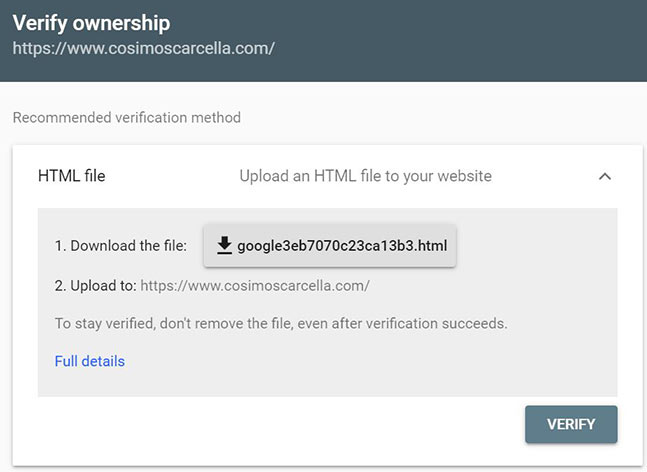
6) Copy-Paste this file in your website root folder.
7) Click on Verify button
8) Enjoy 🙂